- (5.0 Star)
Web Designer and Developer
Certification Training
We provide Online Instructor And Classroom Instructor led Live virtual classroom by certified trainers/ industry professionals
- Get Up to 25% discount
About Course
CloudNet Certified Web Designer & Developer is a Certification Web Designing & Development course using latest application and programs such HTML5, CSS3, Java Script, jQuery, Bootstrap, WordPress, PHP, MySQL & Laravel to design and develop a Professional Website.
The term Web Developer some time interchangeably with Web Designer, but this can be confusing. Web Developing is more specialist role, focusing on backend development of website and will incorporate among other things, the creation of highly complex search function.
CloudNet Certified Web Designer & Developer covers today’s best programing technology including HTML5, CSS3, Java Script, jQuery, Boot Strap, WordPress PHP, MySQL & Laravel.
This course aimed to develop fresher student into highly employable, industry ready professional. Upon successfully completion of this program, trainee students will get opportunity as a Web Designer, Designer Web Developer, ERP Developer, and likes.
Key Features
You will get 100% job Assurance and life time e-placement support
classed taken by globally certified trainers
You will get 3 year Dedicated placement support
Courses are globally recognized & accredited

Course Type:
Certification Training
Live virtual classroom:
37, 000/-
48,000/-
Regular classroom:
37,000/-
48,000/-
- Duration:
9 Months
- Enrolled:
63 Learners
- Eligibility:
Fresher 10+2 / Graduate any
- 5 Star:
15 Reviews
Modules - I
HTML 5 is a revision of the Hypertext Markup Language (HTML), the standard programming language for describing the contents and appearance of Web pages.HTML5 was developed to solve compatibility problems that affect the current standard, HTML4. One of the biggest differences between HTML5 and previous versions of the standard is that older versions of HTML require proprietary plugins and APIs. (This is why a Web page that was built and tested in one browser may not load correctly in another browser.) HTML5 provides one common interface to make loading elements easier. For example, there is no need to install a Flash plugin in HTML5 because the element will run by itself.One of the design goals for HTML5 is to support for multimedia on mobile devices. New syntactic features were introduced to support this, such as video, audio and canvas tags.
Duration : 40 Hrs. Eligibility : Fresher 10th/10+2/Graduate
INTRODUCTION
LAYING OUT A PAGE WITH HTML5
- Page Structure
- New HTML5 Structural Tags
- Page Simplification
HTML5 – HOW WE GOT HERE
- The Problems HTML 4 Addresses
- The Problems XHTML Addresses
- The New More Flexible Approach of HTML5 – Paving the Cowpaths New Features of HTML5
- The HTML5 Spec(s)
- Current State of Browser Support
SECTIONS AND ARTICLES
- The section Tag
- The article Tag
- Outlining
- Accessibility
HTML5 AUDIO AND VIDEO
- Supported Media Types
- The audio Element
- The video Element
- Accessibility
- Scripting Media Elements
- Dealing with Non-Supporting Browsers
HTML5 FORMS
- Modernizr
- New Input Types
HTML5 NEW FORM ATTRIBUTES
- Autocomplete
- Novalidate
HTML5 NEW FORM FIELD ATTRIBUTES
- Required
- Placeholder
- Autofocus
- Autocomplete
- Form
- Pattern
NEW FORM ELEMENTS
- Datalist
- Progress and meter
HTML5 WEB STORAGE
- Overview of HTML5 Web Storage
- Web Storage
- Other Storage Methods
HTML5 CANVAS
- Getting Started with Canvas
- Drawing Lines
- Color and Transparency
- Rectangles
- Circles and Arcs
- Quadratic and Bezier Curves
- Images
- Text
INTEGRATED APIS
- Offline Application API
- Drag and Drop API
PROJECT
- Create Static Web Site

Cascading Style Sheets (CSS) is a style sheet language used for describing the look and formatting of a document written in a markup language.With CSS, designers and users can create style sheets that define how different elements, such as headers and links, appear. These style sheets can then be applied to any Web page. The term cascading derives from the fact that multiple style sheets can be applied to the same Web page. CSS was developed by the W3C.CSS gives more control over the appearance of a Web page to the page creator than to the browser designer or the viewer.
Duration : 30 Hrs. Eligibility : Fresher 10th/10+2/Graduate with HTML Skill
Introduction to CSS 3
- Basic CSS3 Selectors Advanced CSS3 Selectors
- Border Image
- Box Shadow
- Text-Shadow Property
- Text-Stroke Property Multiple Backgrounds
- Column Rules
- Background Origin
- Background Resize
- CSS Gradientsn Column Rules Opacity Transitions Transform
- Animations
- Using CSS3 in Practical Layout
- Project Create Website with CSS Animation

JavaScript is an interpreted programming or script language from Netscape. It is somewhat similar in capability to Microsoft’sVisual Basic, Sun’s Tcl, the UNIX-derived Perl, and IBM’s REXX. In general, script languages are easier and faster to code in than the more structured and compiled languages such as C and C++. Script languages generally take longer to process than compiled languages, but are very useful for shorter programs. JavaScript is used in Web site development to do such things as Automatically change a formatted date on a Web page, Cause a linked-to page to appear in a popup window, Cause text or a graphic image to change during a mouse rollover etc.
Duration : 20 Hrs. Eligibility : Fresher 10th/10+2/Graduate with HTML/CSS Skill
Introduction to Client Side Scripting Introduction to Java Script
- Javascript Types Variables in JS
- Operators in JS
- Conditions Statements
- Java Script Loops JS Popup Boxes
- JS Events
- JS Arrays
- Working with Arrays
- JS Objects JS Functions Using Java Scriptin Realtime
- Validation of Forms
- Related Examples
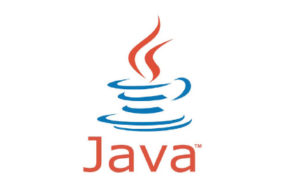
jQuery is a concise and fast JavaScript library that can be used to simplify event handling, HTML document traversing, Ajax interactions and animation for speedy website development. jQuery simplifies the HTML’s client-side scripting, thus simplifying Web 2.0 applications development.jQuery is a free, open-source and dual-licensed library under the GNU General Public License. It is considered one of the favorite JavaScript (JS) libraries available today. As of 2012, it is used by more than half of the Web’s top sites. To implement jQuery, a web developer simply needs to reference the jQuery JavaScript file within the HTML of a webpage. Some websites host their own local copy of jQuery, while others simply reference the library hosted by Google or the jQuery server.
Duration : 20 Hrs. Eligibility : Fresher 10th/10+2/Graduate with HTML/CSS Skill
Introduction to jQuery
- jQuery Features
- Installing jQuery
- jQuery Syntax
- jQuery Ready Function
- jQuery Selectors
- jQuery Actions
- jQuery Custom Functionality
- jQuery Libraries
- jQuery Validation
- jQuery Slideshow
- jQuery Dropdownn jQuery UI
- Working with jQueryUIn jQuery Accordions
- jQuery Tabs
- jQuery Tooltips
- jQuery Autocomplete

Every web developer should know how to properly code a responsive website. Bootstrap 3 is an ultimate framework that learns you how to think when coding responsive websites and makes their creation much easier and faster. When I was learning Bootstrap 3, I was looking for a simple list of basic Bootstrap 3 classes with description and there were none – only a few lists for Bootstrap 2, without any description, therefore pretty useless for my intentions. So I created this list of Bootstrap 3 CSS classes with so much desired description – I hope it’s comprehensive. Keep in mind that it’s not a documentation, it’s just a quick hint to help you understand the meaning of each mentioned class.
Duration : 30 Hrs. Eligibility : Fresher 10th/10+2/Graduate with HTML/CSS Skill
- Bootstrap Scaffolding
- Bootstrap CSS
- Bootstrap Layout Components
- Bootstrap JavaScript Plugins
- Using Bootstrap
WordPress is a free and open-source content management system (CMS) based on PHP and MySQL.Features include a plugin architecture and a template system.WordPress users may install and switch between themes. Themes allow users to change the look and functionality of a WordPress website and they can be installed without altering the content or health of the site. Every WordPress website requires at least one theme to be present and every theme should be designed using WordPress standards with structured PHP, valid HTML and CSS.WordPress’s plugin architecture allows users to extend the features and functionality of a website or blog. WordPress has over 39,078 plugins available,each of which offers custom functions and features enabling users to tailor their sites to their specific needs.
Duration : 20 Hrs. Eligibility : Fresher 10th/10+2/Graduate with HTML/CSS Skill
- Foundations of a WordPress-based website
- Basics of the WordPress User Interface
- Finding and Using WordPress Plugins
- Working with WordPress Themes
- WordPress Content Management
- Creating and Managing Content
- WordPress based Sites
- WordPress Search Engine Optimization (SEO)
- Managing Multimedia with WordPress
- WordPress Site Maintenance
- WordPress Security
- Troubleshooting Common WordPress Problems
PHP is a script language and interpreter that is freely available and used primarily on Linux Web servers. PHP, originally derived from Personal Home Page Tools, now stands for PHP: Hypertext Preprocessor, which the PHP FAQ describes as a “recursive acronym.”PHP is an alternative to Microsoft’s Active Server Page (ASP) technology. As with ASP, the PHP script is embedded within a Web page along with its HTML. Before the page is sent to a user that has requested it, the Web server calls PHP to interpret and perform the operations called for in the PHP script.

Duration : 60 Hrs. Eligibility : Fresher 10th/10+2/Graduate with HTML/CSS Skill
OVERVIEW OF PHP
- Static vs. Dynamic Web Sites
- Dynamic Content from Databases
- Developing Dynamic Internet Applications
- Client-Side Scripting vs. Server-Side Scripting
- Overview of PHP Advantages and Capabilities
- Configuring php.ini
- PHP vs. ASP
CONDITIONAL CONSTRUCTS
True and False Expressions
- if, else and elseif
- switch/case Statement
- The ? (Ternary) Operator
- Timestamps
PHP FUNCTIONS
- Introduction to Functions
- Declaring Functions
- Scope
- PHP
- Passing Arguments to Functions
- Local and Global Scope
- Passing Arguments to Functions by Value and Reference
- Returning Values from a Function
- Using Include Files
- The Require Statement
- Recursion
- Dynamic Function Calls
- Predefined PHP Functions
ARRAYS IN PHP
- What are Arrays?
- Usage of Arrays in PHP
- Array Indexing
- Initializing Arrays
- Operating on Arrays
- Sorting Arrays
- One-Dimensional Arrays
- Multi-Dimensional Arrays
- Associative Arrays
- Array Functions
- Forms and Arrays in Web Applications
WORKING WITH DATA FILES IN PHP
- Searching File Contents With Regular Expressions
- Changing and Editing File Contents
- Splitting and Joining Information Inside Files
- String Functions
- Regular Expression Functions
- Reading, Writing and Deleting Files
- Handling File Permissions
- File Locking
- Reading Directory Contents
- Creating and Deleting Directories
CONFIGURING AND USING MYSQL
- MySQL as a Client/Server Solution
- Introduction to MySQL Capabilities as a Powerful RDBMS
- Installing and Configuring MySQL
- Connecting to MySQL
- PHP Functions Specific to MySQL
- Executing SQL Calls: SELECT, INSERT, FETCH, UPDATE, DELETE
- Using PHP MyAdmin to configure MySQL
MISCELLANEOUS PHP TASKS
- Error Logging
- Session Management and Maintaining State
- Web Application Architecture
- Using Environment Variables
- Changing Execution by Redirecting to Other URLs
- Embedding JavaScript within PHP
- Using the HTTP Protocols to Pass Data
- Showing Different Content to Different Browsers
- Getting IP Addresses from Visitors
BASIC SCRIPTING AND LOOPING CONSTRUCTS
- PHP Scripting Fundamentals
- Print Statement
- Code Blocks
- Primitive Data Types
- Defining Constants and Variables
- Looping Constructs: while, do… while, for, exit & break
PHP OPERATORS
- Logical Operators
- Relational Operators
- Bitwise Operators
- Other Operators
WORKING WITH DATABASES AND FORMS
- Configuring PHP For Database Support
- PHP’s Database APIs
- PHP’s SQL API
- MySQL vs. Access
- MySQL vs. SQL Server
- Database Drivers
- Database Driver Class Wrappers
- web solutions
ODBC
- Simple SQL Queries via PHP
- Tracking Visitors with Session IDs
- Populating Forms
- Retrieving Data from Forms
ENABLING E-COMMERCE
- Required Characteristics of an E-Commerce Site
- Authentication and Authorization
- Data Validation
- Building a Custom Shopping Cart
- Persisting Shopping Cart Data Over Multiple Pages
- Criteria for Evaluating Third Party Shopping Cart Solutions
- Open Source vs. Commercial Shopping Cart Solutions
- Order Processing via the Web
- Implementing Order System Security using SSL
- Using Mail Servers (SMTP and Sendmail) for Client Communication
- Configuring E-mail Output Parameters
USING COOKIES WITH PHP
- Purpose of Cookies
- Cookie Myths
- Setting Cookies
- Retrieving Cookies
- Expiring Cookies
- Deleting Cookies
- Storing Arrays in Cookies
USING SESSION WITH PHP
- What Session Control is?
- Understanding Basic Session Functionality
- Starting a Session
- Registering Session variables
- Using Session Variables
- Destroying the variables and Session
MySQL is an open source relational database management system (RDBMS) based on Structured Query Language (SQL). MySQL runs on virtually all platforms, including Linux, UNIX, and Windows. Although it can be used in a wide range of applications, MySQL is most often associated with web-based applications and online publishing and is an important component of an open source enterprise stack called LAMP. LAMP is a Web development platform that uses Linux as the operating system, Apache as the Web server, MySQL as the relational database management system and PHP as the object-oriented scripting language. (Sometimes Perl or Python is used instead of PHP.)
Duration : 20 Hrs. Eligibility : Fresher 10th/10+2/Graduate with HTML/CSS Skill
DATABASE
- Connecting to and disconnecting from the Server
- How to creating and delete a database?
- How can we choose and change database?
DATA TYPE, OPERATORS AND TABLE CREATION
- Data type
- MySQL Operators
- Creating table
MANIPULATING TABLE
- How to insert data?
How to delete data? - How to delete a table?
- How to rename a table?
- How add or delete or modify column in a table?
RETRIEVING & RESTRICTING DATA
- How can we fetch data from table?
- Operators
- Functions
- How can we impose condition when we are fetching data?
MYSQL FUNCTIONS
- Single row function
- Multiple row function
GROUPING
- How to use group by clause and why?
- How can we restrict data when we are using group by clause?
- Joining
- What is joining?
- What are the various types of joining? With some example.
SUBQUERY
- What is subquery?
- Why should we use subquery?
- How to use subquery?
CONSTRAINTS
- What is constraints and when we can apply constraints on table?
- What is NULL?
- What is primary key?
- What is unique key?
- What foreign key?
- How can we use these constraints?
INDEXING & ENGINE
- What is index?
- Merits and demerits of indexing on a table?
- How to create an index?
- What is engine?
- How can we change a table engine?
- Few points to, that may help us to choose the right type of engine for a table.
STORED PROCEDURE, TRIGGER AND PREPARED STATEMENT
- What prepared statement and how to use prepared statement?
- What stored procedure and how to use stored procedure?
- What trigger and how to use trigger?
QUERY OPTIMIZATION
- Why we need to optimize our query?
- How can we optimize our query?
- How can we optimize our database structure?

This Laravel course explains how to use Laravel php framework to create web applications. This course covers a range of topics such as Object Oriented Programming (OOP), UML, Design Patterns, Security in PHP, SOAP, htaccess, PHP Frameworks, PHP Best Practices and lots more.
Few practical PHP based coding projects at the end of the course will ensure that you can apply PHP on your web projects.
Duration: 20 Hrs. Eligibility: Fresher 10th/10+2/Graduate with HTML/CSS Skill
- Introduction to PHP Framework
- Getting Started with Framework
- Getting started: A skeleton application
- Unit Testing
- Modules
- Routing and controllers
- Database and models
- Styling and Translations
- Forms and actions
- Project : Build an online shop backend CMS using OOP and Laravel concepts
- Create Contact us Form on web page
- Accept data
- Mail function
- Create a login page
- Connect login page to database
- Validate login data
- Creating a restricted area
- Database for shopping cart website
- Add Product page
Upload product image - View products
- Delete product from catalogue
- Update products
- View customers
- View online orders

Sent Us a Message

