- (5.0 Star)
Hardware A+
Certification Training
We provide Classroom and Live Instructor led virtual classroom training by certified trainers/ industry professionals
- Get Up to 25% discount
About Course
The Computer Hardware A+ course is the first step of your professional IT Career. IT’s the ideal foundation course to get started on a career working with Computer Hardware, Operating System, Data Security, and Basic Networking confifiguration on Desktop, Laptop, Mobile device and many more. This course provide strong foundation on Core Hardware, Operating System (Windows, Linux, Apple and Android Platform), Printer, Security issue and Essential Networking installation, configuration, maintenance & computer assembling. This course is design based on latest industry trend to build a successful career to become an IT Support Engineer, Desktop Support Engineer, Computer Hardware Engineer, Help Desk Support Engineer etc.
COURSE KEY HIGHLIGHT:
- You will prepare based on newly designed Hardware A+ 220-1001 & 1002
- Hardware A+ Training in Kolkata will also come with great job opportunity
- Hardware A+ course at CloudNet, will assure you 100% quality learning experience.
- Hardware A+ Certification course in Kolkata conducted by Highly Experienced and Certified Trainer.
- Successfully completion of course you will earn a course completion certificate
- After completion of Hardware A+ Training at CloudNet you will get 3 years dedicated placement support.
- Our Hardware A+ program come with life time eLearning and placement Support
Key Features
You will get 100% job Assurance and life time e-placement support
classed taken by globally certified trainers
You will get 3 year Dedicated placement support
Courses are globally recognized & accredited
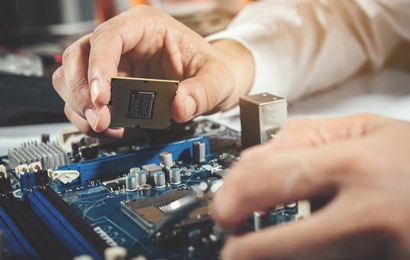
Course Type:
Certification Training
Live virtual classroom:
14,000/-
17,000/-
Regular classroom:
14,000/-
17,000/-
- Duration:
70 Hrs
- Enrolled:
119 Learners
- Eligibility:
Fresher 10th/10+2/Graduate
- 5 Star:
15 Reviews
Hardware A+ Course Curriculum
- Computer
- Hardware and Software
- PC Components and Peripheral
- Input, Output and Processing Devices
- Binary, Decimal, Hexadecimal and Octal
- Digital Signal, Electronics Components
- Circuit and Logic Gates
- SMPS and UPS
- Motherboard Components and Form Factor (sizes)
- Busses, Expansion Slots and Chipsets
- BIOS vs CMOS
- BIOS Components and BIOS Configuration
- Flashing BIOS, UEFI
- Memory Classification
- Volatile vs Non-Volatile
- Types of RAM and ROM
- 32 bit vs 64 bit, CPU Cores and CPU Cache
- Hyper-Threading and Virtualization Support
- CPU Cooling System
- Hard Disk Components
- Type of Hard Drive
- IDE, EIDE, ATA, PATA, SATA, SCSI and SSD
- Hard Disk Cables and Connectors
- Optical Discs and Drive
- CD, DVD, Blue-ray
- Peripherals and Device Drivers
- Input and Output Devices
- Expansion Cards
- Display Devices – CRT, LCD and LED
- Connector Types – VGA, HDMI and DVI
- Type of Printers – Inkjet, Thermal, Impact and Laser
- Printers Components
- Print Spooler
- Common Laptop Feature
- Conserving Power
- Laptop Hardware Component
- Tablets vs. Laptops, Accelerometers and Gyroscopes
- Comparing Operating Systems and Connectivity
- Communication and Professionalism
- Identify the Problem and Customer Needs
- Workstation Design
- Comparing 32bit vs 64 bit
- Windows Versions and Editions
- Clean Install, Dual Boot, Upgrade and Migrate
- Exploring Windows Features and Management Tools
- Internal and External Commands Line
- Creating Batch file
- Device Manager
- System Protection and System Restore
- Backup and Restore
- Disk, Partition and Volume
- Static Disk vs Dynamic Disk
- Dynamic Disk and RAID
- File System – FAT, NTFS and CDFS
- Disk Management Tools
- The Boot Process and Advanced Boot Option
- Windows Troubleshooting Tools
- Type of Network – LAN, CAN, MAN and WAN
- Network Hardware Components – NIC, HUB
- Bridge, Switch, Router, Modem
- Workgroup vs. Domain
- Internet Connection
- Network Cables – Coaxial, Copper and Fiber Optic
- Connector – RJ45, RJ11, BNC
- Network Topology
- Common TCP/IP Protocols and Ports
- IPv4 Classes, Private vs. Public
- Unicast, Multicast and Broadcast
- IPv6
- Firewall, DMZ, Port Forwarding
- Proxy Server and QoS
- Access Point and Wireless Router
- Configure Wireless
- Installing and Configuring Network
- Troubleshooting Tools
- User and Group
- Local vs. Administrator Users
- Authentication and Authorization
- NTFS security and Local Security Policy
- Bit Locker and Parental Control
- Malwarv, Virus, Warms and Spyware
- Antivirus Software
Sent Us a Message



