- (5.0 Star)
Fullstack Developer
Advance Diploma Training
We provide Online Instructor And Classroom Instructor led Live virtual classroom by certified trainers/ industry professionals
- Get Up to 35% discount
About Course
CloudNet Certified Fullstack Developer is an Advance Diploma in Fullstack Developer course using today best technologies such HTML5, CSS3, Java Script, JQuery, Bootstarp, WordPress, PHP & MySQL, Laravel, NodeJS, AngularJS, ReactJS, XML, JSON and Ajax, design to equip trainee developer with updated technical skill and experience in the lab.
This course aimed to develop fresher student into highly employable, industry ready professional. This ambitious program is design by subject matter expert from different niche of IT industries to bridge the gap between supply of skilled manpower and increasing demand for same.
This program empowers and prepares you for your dream career, on successfully completion of this program trainee engineers will get opportunity as a Web Designer, Web Developer, ERP Developer, Apps Developer, Software Engineer and likes.
Key Features
You will get 100% job Assurance and life time e-placement support
classed taken by globally certified trainers
You will get 3 year Dedicated placement support
Courses are globally recognized & accredited
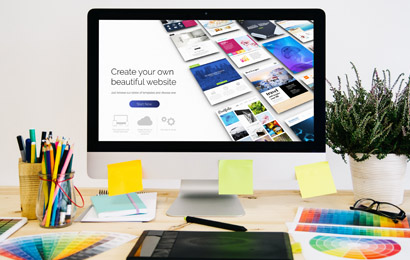
Course Type:
Advance Diploma Training
Live virtual classroom:
27,500/- Per Module
29,999/-
Regular classroom:
27,500/- Per Module
35000/-
- Duration:
16 Months
- Enrolled:
88 Learners
- Eligibility:
10 / 10+2 / Graduate
- 5 Star:
15 Reviews
MODULE - I
HTML 5 is a revision of the Hypertext Markup Language (HTML), the standard programming language for describing the contents and appearance of Web pages.HTML5 was developed to solve compatibility problems that affect the current standard, HTML4. One of the biggest differences between HTML5 and previous versions of the standard is that older versions of HTML require proprietary plugins and APIs. (This is why a Web page that was built and tested in one browser may not load correctly in another browser.) HTML5 provides one common interface to make loading elements easier. For example, there is no need to install a Flash plugin in HTML5 because the element will run by itself.One of the design goals for HTML5 is to support for multimedia on mobile devices. New syntactic features were introduced to support this, such as video, audio and canvas tags.
Duration : 40 Hrs. Eligibility : Fresher 10th/10+2/Graduate
INTRODUCTION
LAYING OUT A PAGE WITH HTML5
- Page Structure
- New HTML5 Structural Tags
- Page Simplification
HTML5 – HOW WE GOT HERE
- The Problems HTML 4 Addresses
- The Problems XHTML Addresses
- The New More Flexible Approach of HTML5 – Paving the Cowpaths New Features of HTML5
- The HTML5 Spec(s)
- Current State of Browser Support
SECTIONS AND ARTICLES
- The section Tag
- The article Tag
- Outlining
- Accessibility
HTML5 AUDIO AND VIDEO
- Supported Media Types
- The audio Element
- The video Element
- Accessibility
- Scripting Media Elements
- Dealing with Non-Supporting Browsers
HTML5 FORMS
- Modernizr
- New Input Types
HTML5 NEW FORM ATTRIBUTES
- Autocomplete
- Novalidate
HTML5 NEW FORM FIELD ATTRIBUTES
- Required
- Placeholder
- Autofocus
- Autocomplete
- Form
- Pattern
NEW FORM ELEMENTS
- Datalist
- Progress and meter
HTML5 WEB STORAGE
- Overview of HTML5 Web Storage
- Web Storage
- Other Storage Methods
HTML5 CANVAS
- Getting Started with Canvas
- Drawing Lines
- Color and Transparency
- Rectangles
- Circles and Arcs
- Quadratic and Bezier Curves
- Images
- Text
INTEGRATED APIS
- Offline Application API
- Drag and Drop API
PROJECT
- Create Static Web Site

Cascading Style Sheets (CSS) is a style sheet language used for describing the look and formatting of a document written in a markup language.With CSS, designers and users can create style sheets that define how different elements, such as headers and links, appear. These style sheets can then be applied to any Web page. The term cascading derives from the fact that multiple style sheets can be applied to the same Web page. CSS was developed by the W3C.CSS gives more control over the appearance of a Web page to the page creator than to the browser designer or the viewer.
Duration : 30 Hrs. Eligibility : Fresher 10th/10+2/Graduate with HTML Skill
Introduction to CSS 3
- Basic CSS3 Selectors Advanced CSS3 Selectors
- Border Image
- Box Shadow
- Text-Shadow Property
- Text-Stroke Property Multiple Backgrounds
- Column Rules
- Background Origin
- Background Resize
- CSS Gradientsn Column Rules Opacity Transitions Transform
- Animations
- Using CSS3 in Practical Layout
- Project Create Website with CSS Animation

JavaScript is an interpreted programming or script language from Netscape. It is somewhat similar in capability to Microsoft’sVisual Basic, Sun’s Tcl, the UNIX-derived Perl, and IBM’s REXX. In general, script languages are easier and faster to code in than the more structured and compiled languages such as C and C++. Script languages generally take longer to process than compiled languages, but are very useful for shorter programs. JavaScript is used in Web site development to do such things as Automatically change a formatted date on a Web page, Cause a linked-to page to appear in a popup window, Cause text or a graphic image to change during a mouse rollover etc.
Duration : 20 Hrs. Eligibility : Fresher 10th/10+2/Graduate with HTML/CSS Skill
Introduction to Client Side Scripting Introduction to Java Script
- Javascript Types Variables in JS
- Operators in JS
- Conditions Statements
- Java Script Loops JS Popup Boxes
- JS Events
- JS Arrays
- Working with Arrays
- JS Objects JS Functions Using Java Scriptin Realtime
- Validation of Forms
- Related Examples
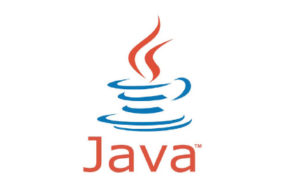
jQuery is a concise and fast JavaScript library that can be used to simplify event handling, HTML document traversing, Ajax interactions and animation for speedy website development. jQuery simplifies the HTML’s client-side scripting, thus simplifying Web 2.0 applications development.jQuery is a free, open-source and dual-licensed library under the GNU General Public License. It is considered one of the favorite JavaScript (JS) libraries available today. As of 2012, it is used by more than half of the Web’s top sites. To implement jQuery, a web developer simply needs to reference the jQuery JavaScript file within the HTML of a webpage. Some websites host their own local copy of jQuery, while others simply reference the library hosted by Google or the jQuery server.
Duration : 20 Hrs. Eligibility : Fresher 10th/10+2/Graduate with HTML/CSS Skill
Introduction to jQuery
- jQuery Features
- Installing jQuery
- jQuery Syntax
- jQuery Ready Function
- jQuery Selectors
- jQuery Actions
- jQuery Custom Functionality
- jQuery Libraries
- jQuery Validation
- jQuery Slideshow
- jQuery Dropdownn jQuery UI
- Working with jQueryUIn jQuery Accordions
- jQuery Tabs
- jQuery Tooltips
- jQuery Autocomplete

Every web developer should know how to properly code a responsive website. Bootstrap 3 is an ultimate framework that learns you how to think when coding responsive websites and makes their creation much easier and faster. When I was learning Bootstrap 3, I was looking for a simple list of basic Bootstrap 3 classes with description and there were none – only a few lists for Bootstrap 2, without any description, therefore pretty useless for my intentions. So I created this list of Bootstrap 3 CSS classes with so much desired description – I hope it’s comprehensive. Keep in mind that it’s not a documentation, it’s just a quick hint to help you understand the meaning of each mentioned class.
Duration : 30 Hrs. Eligibility : Fresher 10th/10+2/Graduate with HTML/CSS Skill
- Bootstrap Scaffolding
- Bootstrap CSS
- Bootstrap Layout Components
- Bootstrap JavaScript Plugins
- Using Bootstrap
WordPress CMS
WordPress is a free and open-source content management system (CMS) based on PHP and MySQL.Features include a plugin architecture and a template system.WordPress users may install and switch between themes. Themes allow users to change the look and functionality of a WordPress website and they can be installed without altering the content or health of the site. Every WordPress website requires at least one theme to be present and every theme should be designed using WordPress standards with structured PHP, valid HTML and CSS.WordPress’s plugin architecture allows users to extend the features and functionality of a website or blog. WordPress has over 39,078 plugins available,each of which offers custom functions and features enabling users to tailor their sites to their specific needs.
Duration : 30 Hrs. Eligibility : Fresher 10th/10+2/Graduate with HTML/CSS Skill
Foundations of a WordPress-based website
Basics of the WordPress User Interface
Finding and Using WordPress Plugins
Working with WordPress Themes
WordPress Content Management
Creating and Managing Content
WordPress based Sites
WordPress Search Engine Optimization (SEO)
Managing Multimedia with WordPress
WordPress Site Maintenance
WordPress Security
Troubleshooting Common WordPress Problems
MODULE - II
PHP is a script language and interpreter that is freely available and used primarily on Linux Web servers. PHP, originally derived from Personal Home Page Tools, now stands for PHP: Hypertext Preprocessor, which the PHP FAQ describes as a “recursive acronym.”PHP is an alternative to Microsoft’s Active Server Page (ASP) technology. As with ASP, the PHP script is embedded within a Web page along with its HTML. Before the page is sent to a user that has requested it, the Web server calls PHP to interpret and perform the operations called for in the PHP script.

Duration : 60 Hrs. Eligibility : Fresher 10th/10+2/Graduate with HTML/CSS Skill
OVERVIEW OF PHP
- Static vs. Dynamic Web Sites
- Dynamic Content from Databases
- Developing Dynamic Internet Applications
- Client-Side Scripting vs. Server-Side Scripting
- Overview of PHP Advantages and Capabilities
- Configuring php.ini
- PHP vs. ASP
CONDITIONAL CONSTRUCTS
True and False Expressions
- if, else and elseif
- switch/case Statement
- The ? (Ternary) Operator
- Timestamps
PHP FUNCTIONS
- Introduction to Functions
- Declaring Functions
- Scope
- PHP
- Passing Arguments to Functions
- Local and Global Scope
- Passing Arguments to Functions by Value and Reference
- Returning Values from a Function
- Using Include Files
- The Require Statement
- Recursion
- Dynamic Function Calls
- Predefined PHP Functions
ARRAYS IN PHP
- What are Arrays?
- Usage of Arrays in PHP
- Array Indexing
- Initializing Arrays
- Operating on Arrays
- Sorting Arrays
- One-Dimensional Arrays
- Multi-Dimensional Arrays
- Associative Arrays
- Array Functions
- Forms and Arrays in Web Applications
WORKING WITH DATA FILES IN PHP
- Searching File Contents With Regular Expressions
- Changing and Editing File Contents
- Splitting and Joining Information Inside Files
- String Functions
- Regular Expression Functions
- Reading, Writing and Deleting Files
- Handling File Permissions
- File Locking
- Reading Directory Contents
- Creating and Deleting Directories
CONFIGURING AND USING MYSQL
- MySQL as a Client/Server Solution
- Introduction to MySQL Capabilities as a Powerful RDBMS
- Installing and Configuring MySQL
- Connecting to MySQL
- PHP Functions Specific to MySQL
- Executing SQL Calls: SELECT, INSERT, FETCH, UPDATE, DELETE
- Using PHP MyAdmin to configure MySQL
MISCELLANEOUS PHP TASKS
- Error Logging
- Session Management and Maintaining State
- Web Application Architecture
- Using Environment Variables
- Changing Execution by Redirecting to Other URLs
- Embedding JavaScript within PHP
- Using the HTTP Protocols to Pass Data
- Showing Different Content to Different Browsers
- Getting IP Addresses from Visitors
BASIC SCRIPTING AND LOOPING CONSTRUCTS
- PHP Scripting Fundamentals
- Print Statement
- Code Blocks
- Primitive Data Types
- Defining Constants and Variables
- Looping Constructs: while, do… while, for, exit & break
PHP OPERATORS
- Logical Operators
- Relational Operators
- Bitwise Operators
- Other Operators
WORKING WITH DATABASES AND FORMS
- Configuring PHP For Database Support
- PHP’s Database APIs
- PHP’s SQL API
- MySQL vs. Access
- MySQL vs. SQL Server
- Database Drivers
- Database Driver Class Wrappers
- web solutions
ODBC
- Simple SQL Queries via PHP
- Tracking Visitors with Session IDs
- Populating Forms
- Retrieving Data from Forms
ENABLING E-COMMERCE
- Required Characteristics of an E-Commerce Site
- Authentication and Authorization
- Data Validation
- Building a Custom Shopping Cart
- Persisting Shopping Cart Data Over Multiple Pages
- Criteria for Evaluating Third Party Shopping Cart Solutions
- Open Source vs. Commercial Shopping Cart Solutions
- Order Processing via the Web
- Implementing Order System Security using SSL
- Using Mail Servers (SMTP and Sendmail) for Client Communication
- Configuring E-mail Output Parameters
USING COOKIES WITH PHP
- Purpose of Cookies
- Cookie Myths
- Setting Cookies
- Retrieving Cookies
- Expiring Cookies
- Deleting Cookies
- Storing Arrays in Cookies
USING SESSION WITH PHP
- What Session Control is?
- Understanding Basic Session Functionality
- Starting a Session
- Registering Session variables
- Using Session Variables
- Destroying the variables and Session
MySQL is an open source relational database management system (RDBMS) based on Structured Query Language (SQL). MySQL runs on virtually all platforms, including Linux, UNIX, and Windows. Although it can be used in a wide range of applications, MySQL is most often associated with web-based applications and online publishing and is an important component of an open source enterprise stack called LAMP. LAMP is a Web development platform that uses Linux as the operating system, Apache as the Web server, MySQL as the relational database management system and PHP as the object-oriented scripting language. (Sometimes Perl or Python is used instead of PHP.)
Duration : 20 Hrs. Eligibility : Fresher 10th/10+2/Graduate with HTML/CSS Skill
DATABASE
- Connecting to and disconnecting from the Server
- How to creating and delete a database?
- How can we choose and change database?
DATA TYPE, OPERATORS AND TABLE CREATION
- Data type
- MySQL Operators
- Creating table
MANIPULATING TABLE
- How to insert data?
How to delete data? - How to delete a table?
- How to rename a table?
- How add or delete or modify column in a table?
RETRIEVING & RESTRICTING DATA
- How can we fetch data from table?
- Operators
- Functions
- How can we impose condition when we are fetching data?
MYSQL FUNCTIONS
- Single row function
- Multiple row function
GROUPING
- How to use group by clause and why?
- How can we restrict data when we are using group by clause?
- Joining
- What is joining?
- What are the various types of joining? With some example.
SUBQUERY
- What is subquery?
- Why should we use subquery?
- How to use subquery?
CONSTRAINTS
- What is constraints and when we can apply constraints on table?
- What is NULL?
- What is primary key?
- What is unique key?
- What foreign key?
- How can we use these constraints?
INDEXING & ENGINE
- What is index?
- Merits and demerits of indexing on a table?
- How to create an index?
- What is engine?
- How can we change a table engine?
- Few points to, that may help us to choose the right type of engine for a table.
STORED PROCEDURE, TRIGGER AND PREPARED STATEMENT
- What prepared statement and how to use prepared statement?
- What stored procedure and how to use stored procedure?
- What trigger and how to use trigger?
QUERY OPTIMIZATION
- Why we need to optimize our query?
- How can we optimize our query?
- How can we optimize our database structure?

NodeJS
Duration : 60 Hrs. Eligibility : Fresher 10th/10+2/Graduate Programming Skill
Create dynamic page content and update your database efficiently through our all-inclusive Node.JS Course Syllabus. We have qualified trainers to provide industry-specific coaching by Node.JS Course Curriculum that is made up of key topics such as Event-driven programming, web server, HTTP object, data serialization, fundamentals of Express, and Security concepts along with advanced elements like networking concepts, node modules, production server environment, auto crash recovery, and node deployment. Launch frontend and backend web apps using Node.JS as it is an event-driven and non-blocking I/O Model that simplifies the development with efficient results.
Session 1: Node JS Modules
- Functions
- Buffer
- Module
- Modules Types
- Core Modules
- Local Modules
- Modules Exports
Session 2: Node Package Manager
- What is NPM
- Installing Packages Locally
- Installing package globally
- Adding dependency in package Json
- Updating packages
Session 3: Creating Web Server
- Creating Web Server
- Sending Requests
- Handling HTTP requests
Session 4: File System
- Read File
- Writing a File
- Opening a File
- Deleting a File
- Writing a file asynchronously
- Other I/O Operations
Session 5: Debugging Node JS Application
- Core Node JS Debugger
Session 6: Events
- Event Emitter class
- Inheriting Events
- Returning event emitter
Session 7: Express JS
- Configuring Routes
- Working with Express
Session 8: Serving Static Resources
- Serving Static Files
- Working with Middle Ware
Session 9: Database Connectivity
- Connecting String
- Configuring
- Updating Records
- Working with Select Command
- Deleting Records
Session 10: Project Development
- Project Development using Node JS
ExpressJS
ExpressJS go hand in hand. The ability to utilize this programming paradigm on any kind of web or mobile application makes this skillset incredibly valuable. At the same time, the advantage of being able to develop full stack applications based on just one language. The JavaScript is becoming more appealing every day. It is especially true for start-ups that put a huge emphasis on being able to iterate early and often.
Duration : 30 Hrs. Eligibility : Fresher 10th/10+2/Graduate Programming Skill
ExpressJS Overview
Quick Start
Features
Writing Code
Running Code
Debugging
Documentation
Foundation
Application Structure
Object Creation
The Class System
Base Classes
Panels, Toolbars and Buttons
Layouts
Windows
View Models and View Controllers
View Models
References
Data, Formulas, Stores
View Controllers
Controller Lifecycle
Sending and Receiving Data
Models
Fields
convert() and calculate()
Proxies
Schemas
Stores
Loading
Selecting
Sorting
Filtering
Adding, Updating and Removing Records
AJAX
JSONP
Data-Aware Components
Templates and Data views
Grids
Widgets
Breadcrumbs & Trees
Forms
Charts
Advanced
Responsive Design
Routes
MVC
The main objective of this React Certification course is to help you become familiar with the process and gain the skills you’ll need to become a professional React developer. You will learn the fundamentals of React through self-paced and instructor-led training to understand and build React components and structure applications with Redux.
Duration : 60 Hrs. Eligibility : Fresher 10th/10+2/Graduate with HTML/CSS Programming Skill
Topics
- React Overview
- Basic Components and JSX
- React Functional Component Concepts
- React Router
- State Management for React
- Building React Apps with Redux
- Using React Hooks
- Creating Custom React Hooks
- Unit Testing React with React Testing Library
Chapter 1. React Overview
- What is React?
- What’s in a Name?
- React Component Model
- What React Is Not
- What You Will Not Find in React
- Motivation for Creating React
- A React JavaScript Example
- One-Way Data Flow
- JSX
- A JSX Example
- The Virtual (Mock) DOM
- Only Sub-components that Actually Change are Re-Rendered
- create-react-app
- Summary
Chapter 2. Basic Components and JSX
- What is JSX?
- JSX Transpilation to React Code Example
- Running the Transpiled Code
- Babel
- Playing Around in CodePen
- React Components
- Creating a Functional Component Example
- Component Names Must Be Capitalized
- Components vs Elements
- Elements Are Immutable
- Properties
- Property Naming Convention
- Properties Default to ‘True’
- Spread Attributes (an ES6 Feature)
- Expressions
- Fragments
- Summary
Chapter 3. React Functional Component Concepts
- Functional Components
- Nesting JSX Elements
- Example of JSX Nesting
- Comments in JSX Code
- Setting CSS Styles Using Classes
- Setting CSS Styles Directly
- JSX Escapes Values
- Working with Lists of Items
- Keys in Lists
- Example List With Key
- State
- Types of State Data
- State Hierarchy
- Lifting State Up
- Props vs. State
- Pass Down a Function
- Immutability
- Immutability – Why?
- Virtual DOM and State
- Setting state
- Updating Input fields
- Passing Props to Components
- Passing Functions to Components
- Event Handling
- Event Handler Example
- Event Binding – DOs
- Event Binding – Don’ts
- Passing Parameters to Event Handlers
- Component Life-cycle
- Life-cycle in Functional Components
- App Development Workflow – 1/3
- App Development Workflow – 2/3
- App Development Workflow – 3/3
- Summary
Chapter 4. React Router
- Routing and Navigation
- react-router
- Creating a react-router based project
- A Basic Routed Component
- Router vs. BrowserRouter
- The Route component
- Redirect Route
- Navigating with
- Navigating with
- Route Parameters
- Retrieving Route Parameters
- QueryString Parameters
- Using Router with Redux
- Summary
Chapter 5. State Management for React
- React State Basics – Props and State
- Props
- State in Class Based Components
- Managing State with Hooks in Functional Components
- The Problem with Props and State
- Redux State Library
- Redux Advantages
- Redux Disadvantages
- Basic Rules for State Management
- Types of State
- Data State
- Communication State
- Control State
- Session State
- Location State
- Location State Side Effects
- Summary
Chapter 6. Building React Apps with Redux
- Redux
- Redux Terminology
- Redux Principles
- Redux: Actions
- Redux Action Types
- Action Creators
- Dispatching Actions
- Data Flow Basics
- Redux Reducers
- Pure Functions
- Reducer Example
- Returning Default State
- Creating a Development Environment with create-react-app
- Using Redux with React
- Initializing the Store
- Immutability
- Benefits of Immutable State
- Mutability of Standard types
- Copying Objects in JavaScript
- Copying Arrays in JavaScript
- One Store – Multiple Reducers
- Combining Reducers
- Components and Redux
- The React-Redux Package
- Wrapping App with Provider
- mapStateToProps
- mapDispatchToProps
- Using Mapped Properties and Methods
- Wrapping Components with Connect
- Configure Store
- Programming Advice – MultiTab Console
- Summary
Chapter 7. Using React Hooks
- Functional Component Shortcomings
- Hooks Overview
- Hook Rules
- React Linter Example
- Functional Component Props
- The useState Hook
- Functional Component using the useState hook
- useState with Multiple Variables
- useState can also be used with Objects
- The useEffect Hook
- useEffect Hook Example
- Using useEffect Hook to Load Data
- Restricting when useEffect is Called
- The useContext Hook
- Additional Hooks
- The useReducer Hook
- An Example Reducer Function
- Calling and Using useReducer
- The useMemo Hook
- useMemo Example
- The useCallback Hook
- useCallback Example
- The useRef Hook
- Using useRef to Hold Values
- The useImperativeHandle Hook
- useImperativeHandle Hook Example
- The useLayoutEffect Hook
- Summary
Chapter 8. Creating Custom React Hooks
- Custom Hooks
- Custom Message Hook
- Using the Custom Message Hook
- A Custom useList Hook
- Using the useList Custom Hook
- The built-in useDebugValue Hook
- Viewing the Effect of the useDebugValue Hook
- Summary
Chapter 9. Unit Testing React with React Testing Library
- React Testing Framework
- Features
- Snapshot Testing
- Code Coverage
- Interactive Mode
- Projects created with create-react-app
- Default App Component Test
- Unit Tests
- Anatomy of a Unit Test
- Common Matchers
- Combining Tests
- Running Tests
- Testing Promise based async code with ‘done’
- Setup and Teardown
- react-testing-library
- A Simple Component Test
- A Simple Snapshot Test
- Running and Updating SnapShot Tests
- Building Component Tests
- Calling Render
- Render Properties
- Simulating Events
- Testing Results
- Using Query Functions
- Text Matching
- Counter Component
- counter-test.js
- Summary
Chapter 10. [OPTIONAL] Exception Handling in JavaScript
- Exception Handling
- Try Syntax
- The Finally Block
- The Nested Try Blocks
- Exceptions Types in JavaScript
- The Throw Statement
- Using the Error Object
- Summary
Chapter 11. [OPTIONAL] Web Storage, Web SQL, and IndexedDB
- Data Storage
- Data Storage Options
- Web Storage
- Web Storage Programming Interface
- Web Storage Examples
- Storing JavaScript Objects
- IndexedDB
- IndexedDB Terminology
- Getting indexedDB Objects
- Opening a Database
- Creating an Object Store
- Inserting a Record
- Retrieving a Record
- Summary
Chapter 12. [OPTIONAL] Asynchronous Programming with Promises
- The Problems with Callbacks
- Introduction to Promises
- Requirements for Using Promises
- Creating Promises Manually
- Calling the Promise-based Function
- Making APIs that support both callbacks and promises
- Using APIs that support both callbacks and promises
- Chaining then Method / Returning a Value or a Promise from then Method
- Promisifying Callbacks with Bluebird
- Using Bluebird
- Bluebird – List of Useful Functions
- Benefit of using Bluebird over ES6 for Promisification
- Error Handling in Promise-based asynchronous functions
- Summary
Lab Exercises
Lab 1. Setting Up a React Development Environment
Lab 2. Basic React Components
Lab 3. More React Component Concepts
Lab 4. React Router Application
Lab 5. React Redux Application
Lab 6. React Hooks Application
Lab 7. React Custom Hooks
Lab 8. Unit Testing with Jest
Lab 9. Course Project – React App Using Hooks
Lab 10. [OPTIONAL] Exception Handling in JavaScript
Lab 11. [OPTIONAL] Asynchronous Programming with Promises

MongoDB for Developers certification training is a course that provides developers with a comprehensive understanding of MongoDB, a NoSQL database used for high volume data storage. The course covers topics such as CRUD operations, data modeling, indexing, sharding, replication, and more. It provides practical knowledge on how to build scalable MongoDB applications and handle data more efficiently. The certification validates a developer’s ability to design and build applications using MongoDB, making them more marketable in the tech industry.
Duration : 40 Hrs. Eligibility : 10+2/Graduate with Basic Programming Skills
strong>Introduction to NoSQL Database
- What in NoSQL?
- Difference between NoSQL and RDBMS
- Benefits of NoSQL
Introduction & Overview of MongoDB
- Objectives
- Design Goals.
- The Mongo Shell
- JSON Introduction
- JSON Structure
MongoDB Installation
- Installing Tools
- Overview of Blog Project.
- Swig, Express
- Node Packaged Modules (npm)
CRUD Operation in MongoDB
- CRUD (Creating, Reading & Updating Data) Mongo Shell
- Query Operators
- Update Operators and a Few Commands
Data Modeling
- Schema Design Pattern
- Case Studies & Tradeoffs
Storage Classes
- Automatic Storage Class
- Static Storage Class
- External Storage Class
- Register Storage Class
Indexing and Performance Considerations
- Performance Using Indexes,
- Monitoring And Understanding Performance
- Performance In Sharded Environments.
Aggregation
- Aggregation Framework Goals
- The Use Of The Pipeline
- Comparison With SQL Facilities.
MongoDB Replication
- Application Engineering Drivers
- Impact Of Replication And Sharding On Design And Development.
Sent Us a Message



