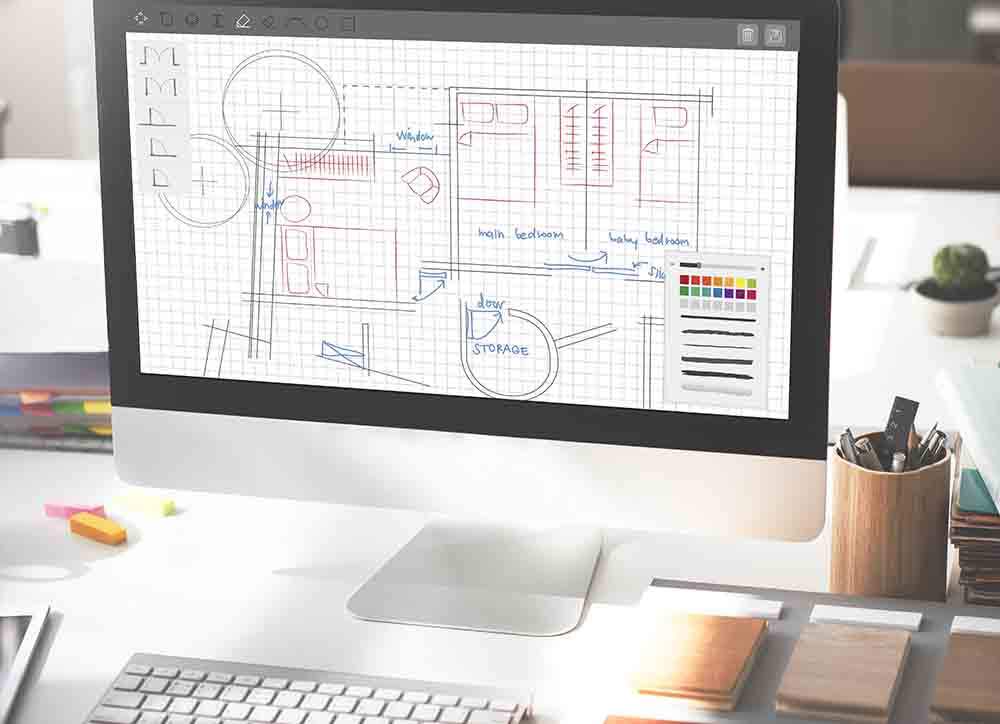AutoCAD is a software drawing program that is widely used in drawing 2D blueprints. In the AEC industry, Computer-Aided Design (CAD) has been a real breakthrough. And so are the advantages of AutoCAD as a primary source of communication design intent.
Before the invention of CAD, the designs were usually made through manual modes of paper and pencil. However, after the discovery of AutoCAD, it has waived out the tedious manual labor and made the task way easy.
The benefits of AutoCAD in engineering and architecture has become a matter to think about in recent time. Not only it reduces the time and labor of manual effort, but it also includes accuracy in making blueprints.
Today, every organization believes in smart work over hard work. Especially in the sector of civil engineering and architecture, innovations and discoveries always make its way in the first place.
These are the sectors where fine-tuning and faster execution happens to be of pivotal importance. And eventually, the discovery of AutoCAD has become a boon for the designers of this particular sector.
In this article, we will have an in-depth discussion about nine advantages and uses of AutoCAD in civil engineering and other architectural and infrastructural constructions. Let the debate begin.
Talking about the nine essential advantages of AutoCAD, a comprehensive brief of how to leverage the benefits can is as follows :
- Create Fantastic 3D Models with AutoCAD
- Store and Access Your Data Seamlessly, Anytime You Want
- Easily Replicate Designs with AutoCAD Software
- Eliminate Manual Errors with High Accuracy Blueprints
- Modify Designs Seamlessly With AutoCAD Software
- Share Your Files in a Jiffy, Anywhere and Anytime
- Integrate Hassle-Free with CAM & CAE
- Secure the Files More Effectively than Manual Drawings with AutoCAD
- Save Time and Speed Up the Work Process
We will have an insightful discussion about the advantages of AutoCAD under each of the subsequent headings. It will facilitate you to get a complete three-sixty degree outlook about AutoCAD software and its benefits.
Also, if you are planning to opt for a career in the same, this discussion will facilitate to gain you a vivid idea as well.
Create Fantastic 3D Models with AutoCAD
Creating 3D models manually is not only challenging but incredibly time-consuming. Also, it needs extreme fine-tuning in pencil drawing, which is not always feasible to procure. And that’s where the advantages of AutoCAD stays a step ahead over the manual procedure.
A CAD 3D modeling package takes up the 2D blueprint and easily convert it into a 3D model. The process is quick and prompt and executes real fast. Also, in the case of 3D printing, a CAD 3D model is essential for the ‘printer’ software to read. This is mainly required during the product management process.
Store and Access Your Data Seamlessly, Anytime You Want
An essential feature of AutoCAD software is its data processing and storage. CAD drafting and drawings need not be stored in specific folders or folio. It remains stored in the computer server and can be accessed anytime needed.
Talking about the advantages of AutoCAD, this one indeed deserves a special mention for big shot organizations and firms. It is tough for big units to maintain hard copy. So, the stored soft copy in the server remains non-perished and permanent, with the help of AutoCAD.
Easily Replicate Designs with AutoCAD Software
Amongst the advantages of AutoCAD, an essential feature is the replication of designs. You can create as many copies of a plan as you want with the AutoCAD software. This is a significant advantage over manual drafting for sure.
In several organizations, multiple copies of a single drawing needs to be shared across various departments. Under such circumstances, manual labor becomes too hectic and extremely time-consuming. But AutoCAD makes it simple.
Eliminate Manual Errors with High Accuracy Blueprints
While creating drawings and blueprints manually, even the finest of the artists cannot execute it 100% error-free. Moreover, each of the objects in a manual design needs to be verified exceptionally carefully. The slightest mistake can be detrimental to the entire project.
However, there is no such risk or effort associated with AutoCAD. Amongst the advantages of AutoCAD, this one happens to be another pivotal reason for its acceptance. You can create 100% accurate prints and drafts through AutoCAD.
Modify Designs Seamlessly With AutoCAD Software
In manual drafting, making modifications are again a hectic task. Also, there remain chances of lost or forgotten changes. And in such cases, the entire job needs to be done from scratch again.
The discovery of AutoCAD can be considered as a boon in this scenario. With the help of this software, it is quite easy to do. Adding up to the advantages of AutoCAD, every modifications can be tracked and recorded. So there remains almost no chance of changes being lost or forgotten.
Share Your Files in a Jiffy, Anywhere and Anytime
Today, the business units run on a multi-national model. And considering the product processing procedure, distributions may take across different groups, internationally.
Discussing the advantages of AutoCAD, this feature is indispensable. AutoCAD allows you to share, view, and modify CAD files, all within the same platform. Eventually, it happens to be a one-stop medium that escalates the task faster, easy, and convenient.
Unlike the manual process, this happens to be way more advanced and seamless in the execution of the task. Also, the scanned version of the manual drafts needs multiple programs to open, view, and comment over them. AutoCAD forms the right alternative in such a scenario.
Integrate Hassle-Free with CAM & CAE
Working with Computer-Aided Manufacturing (CAM) or Computer-Aided Engineering (CAE) packages are no more thin on the ground. You may need them as per the requirement of the organization concerned, at any point throughout the product development process.
But if you stick to basics and choose manual drawings, it will render an effort in futility. It is impossible to use manual pictures for CAM or CAE packages. So, ultimately you need to choose CAD drawings over manual and opt for AutoCAD
One of the crucial advantages of AutoCAD is that it integrates well with the system of CAM and CAE. Moreover, it facilitates to save time and erases the task to a great extent. Also, working in an integrated platform facilitates to shorten the process and waives out unnecessary wastage of time and resources.
Secure the Files More Effectively than Manual Drawings with AutoCAD
CAD programs come with permission controls. This eventually helps an organization to restrict the access to the files, to the authorized personnel only. Among all the advantages of AutoCAD, this one perhaps bears a pivotal importance.
Every organization needs some security and restriction regarding sensitive information. And obviously, it includes sure drawing and drafting as well, which should be reserved and restricted to authorized employees only.
Also, it restricts unauthorized editing of the drafts and design by others who are not directly engaged or associated with the project. In the case of manual paper drawings, it is not that easy to maintain restrictions on the access of files. Thus AutoCAD helps top keep the design and draft files extremely secure.
Save Time and Speed Up the Work Process
Technological advancements have always been a boon to humanity. And true is the fact that it serves the purpose of speeding up the work processes and saves a lot of time. AutoCAD is significantly faster than any other mechanical modes of creating design and drawing.
The hectic and tedious task of creating a design from scratch can be executed quickly with a few clicks of the mouse. And while discussing the advantages of AutoCAD, an essential feature includes the omission of repetitive iterations. This eventually saves a substantial amount of time.
AutoCAD also facilitates to prepare material bills, reports, and scaling in a faster and seamless way. In the AutoCAD software, the data description of a component or its family is associative. Therefore, any revisions are executed automatically, wherever the data is applied.
And in this way, AutoCAD happens to be a robust and comprehensive tool that eases any task related to design and drafting in an organization. Needless to mention, it eventually saves a lot of time and waives out the effort of manual labor.
The Conclusion
The discussion proceeded till now, elucidated a whole idea about nine advantages of AutoCAD, and the associated benefits of using it in the relevant sector. Being a part of an industry that is driven by technology, it is essential to update yourself with time.
Technology is something that is consistently evolving and upgrading with every passing day. And the eventual inflictions are quite relevant in organizational applications as well, especially when it comes to saving time and resources.
Especially in the sector of civil engineering and architecture, manual efforts are now being replaced by computer-aided procedures and functions. So to adopt the process of working smart and gain leverage out of the same, it is essential to get a general idea and insight about the uses and advantages of AutoCAD.
Hopefully, the article above enlightened you about the same. Feel free to give it a second read to clear further doubts. Also, if you find this discussion worth it and aspiring to be a pro in AutoCAD, feel free to enroll yourself in a credible AutoCAD training Institute.
Wishing You Good Luck.